https://www.simplifiedcoding.net/android-game-development-tutorial-2/
Android Game Development Tutorial – Simple 2d Game Part 2
Hello friends, here comes the part 2 of Simple 2D Android Game Development Tutorial. Before we get started, let me do a quick recap of what we went through in
www.simplifiedcoding.net
Adding Friend
Let us begin with the addition of friendly ships on the GameScreen. According to the game story we decided in part 1, we would have a friendly ship in the game. If the player collides with the friendly ship then GAME OVER. So lets add a friendly ship in our game.
- Download the image below add it to the drawables which will be used as the image for friend ship.

- Now, create a class Friend.java and add the following code.
|
1
2
3
4
5
6
7
8
9
10
11
12
13
14
15
16
17
18
19
20
21
22
23
24
25
26
27
28
29
30
31
32
33
34
35
36
37
38
39
40
41
42
43
44
45
46
47
48
49
50
51
52
53
54
55
56
57
58
59
60
61
62
63
64
65
66
67
68
69
70
71
72
|
package net.simplifiedcoding.spacefighter;
import android.content.Context;
import android.graphics.Bitmap;
import android.graphics.BitmapFactory;
import android.graphics.Rect;
import java.util.Random;
/**
* Created by Manish on 10/24/2016.
*/
public class Friend {
private Bitmap bitmap;
private int x;
private int y;
private int speed = 1;
private int maxX;
private int minX;
private int maxY;
private int minY;
public Friend(Context context, int screenX, int screenY) {
bitmap = BitmapFactory.decodeResource(context.getResources(), R.drawable.friend);
maxX = screenX;
maxY = screenY;
minX = 0;
minY = 0;
Random generator = new Random();
speed = generator.nextInt(6) + 10;
x = screenX;
y = generator.nextInt(maxY) - bitmap.getHeight();
}
public void update(int playerSpeed) {
x -= playerSpeed;
x -= speed;
if (x < minX - bitmap.getWidth()) {
Random generator = new Random();
speed = generator.nextInt(10) + 10;
x = maxX;
y = generator.nextInt(maxY) - bitmap.getHeight();
}
}
//one more getter for getting the rect object
public Rect getDetectCollision() {
return detectCollision;
}
//getters
public Bitmap getBitmap() {
return bitmap;
}
public int getX() {
return x;
}
public int getY() {
return y;
}
}
|
- As we added the above class, now we need to add the friend ships to GameView.
- Hence, update your class GameView.java with the code given below. To lower the difficulty of the game, the number of enemies entering the GameScreen at a time has been changed from three to one which can be noticed as the enemies are added to GameView below.
|
1
2
3
4
5
6
7
8
9
10
11
12
13
14
15
16
17
18
19
20
21
22
23
24
25
26
27
28
29
30
31
32
33
34
35
36
37
38
39
40
41
42
43
44
45
46
47
48
49
50
51
52
53
54
55
56
57
58
59
60
61
62
63
64
65
66
67
68
69
70
71
72
73
74
75
76
77
78
79
80
81
82
83
84
85
86
87
88
89
90
91
92
93
94
95
96
97
98
99
100
101
102
103
104
105
106
107
108
109
110
111
112
113
114
115
116
117
118
119
120
121
122
123
124
125
126
127
128
129
130
131
132
133
134
135
136
137
138
139
140
141
142
143
144
145
146
147
148
149
150
151
152
153
154
155
156
157
158
159
160
161
162
163
164
165
166
167
168
169
170
171
172
173
174
175
176
177
178
179
180
181
182
183
184
185
186
187
|
package net.simplifiedcoding.spacefighter;
import android.app.Activity;
import android.app.AlertDialog;
import android.app.Service;
import android.content.ComponentName;
import android.content.Context;
import android.content.DialogInterface;
import android.content.Intent;
import android.content.ServiceConnection;
import android.content.SharedPreferences;
import android.graphics.Canvas;
import android.graphics.Color;
import android.graphics.Paint;
import android.graphics.Rect;
import android.media.MediaPlayer;
import android.os.IBinder;
import android.view.MotionEvent;
import android.view.SurfaceHolder;
import android.view.SurfaceView;
import android.widget.Toast;
import java.util.ArrayList;
public class GameView extends SurfaceView implements Runnable {
volatile boolean playing;
private Thread gameThread = null;
private Player player;
private Paint paint;
private Canvas canvas;
private SurfaceHolder surfaceHolder;
private Enemy enemies;
//created a reference of the class Friend
private Friend friend;
private ArrayList<Star> stars = new
ArrayList<Star>();
//defining a boom object to display blast
private Boom boom;
public GameView(Context context, int screenX, int screenY) {
super(context);
player = new Player(context, screenX, screenY);
surfaceHolder = getHolder();
paint = new Paint();
int starNums = 100;
for (int i = 0; i < starNums; i++) {
Star s = new Star(screenX, screenY);
stars.add(s);
}
//single enemy initialization
enemies = new Enemy(context, screenX, screenY);
//initializing boom object
boom = new Boom(context);
//initializing the Friend class object
friend = new Friend(context, screenX, screenY);
}
@Override
public void run() {
while (playing) {
update();
draw();
control();
}
}
private void update() {
player.update();
//setting boom outside the screen
boom.setX(-250);
boom.setY(-250);
for (Star s : stars) {
s.update(player.getSpeed());
}
enemies.update(player.getSpeed());
//if collision occurs with player
if (Rect.intersects(player.getDetectCollision(), enemies.getDetectCollision())) {
//displaying boom at that location
boom.setX(enemies.getX());
boom.setY(enemies.getY());
//will play a sound at the collision between player and the enemy
enemies.setX(-200);
}
//updating the friend ships coordinates
friend.update(player.getSpeed());
}
private void draw() {
if (surfaceHolder.getSurface().isValid()) {
canvas = surfaceHolder.lockCanvas();
canvas.drawColor(Color.BLACK);
paint.setColor(Color.WHITE);
paint.setTextSize(20);
for (Star s : stars) {
paint.setStrokeWidth(s.getStarWidth());
canvas.drawPoint(s.getX(), s.getY(), paint);
}
canvas.drawBitmap(
player.getBitmap(),
player.getX(),
player.getY(),
paint);
canvas.drawBitmap(
enemies.getBitmap(),
enemies.getX(),
enemies.getY(),
paint
);
//drawing boom image
canvas.drawBitmap(
boom.getBitmap(),
boom.getX(),
boom.getY(),
paint
);
//drawing friends image
canvas.drawBitmap(
friend.getBitmap(),
friend.getX(),
friend.getY(),
paint
);
surfaceHolder.unlockCanvasAndPost(canvas);
}
}
private void control() {
try {
gameThread.sleep(17);
} catch (InterruptedException e) {
e.printStackTrace();
}
}
public void pause() {
playing = false;
try {
gameThread.join();
} catch (InterruptedException e) {
}
}
public void resume() {
playing = true;
gameThread = new Thread(this);
gameThread.start();
}
@Override
public boolean onTouchEvent(MotionEvent motionEvent) {
switch (motionEvent.getAction() & MotionEvent.ACTION_MASK) {
case MotionEvent.ACTION_UP:
player.stopBoosting();
break;
case MotionEvent.ACTION_DOWN:
player.setBoosting();
break;
}
return true;
}
}
|
Detecting Collision
Again we need to detect collision between Player and Friend ships to make our Game Over.
- To detect collision betweeen Player and Friend, we will again use Rect Object. To do so, update the code of Friend class as follows.
|
1
2
3
4
5
6
7
8
9
10
11
12
13
14
15
16
17
18
19
20
21
22
23
24
25
26
27
28
29
30
31
32
33
34
35
36
37
38
39
40
41
42
43
44
45
46
47
48
49
50
51
52
53
54
55
56
57
58
59
60
61
62
63
64
65
66
67
68
69
70
71
72
73
74
75
76
77
78
79
80
81
82
83
84
85
|
package net.simplifiedcoding.spacefighter;
import android.content.Context;
import android.graphics.Bitmap;
import android.graphics.BitmapFactory;
import android.graphics.Rect;
import java.util.Random;
/**
* Created by Manish on 10/24/2016.
*/
public class Friend {
private Bitmap bitmap;
private int x;
private int y;
private int speed = 1;
private int maxX;
private int minX;
private int maxY;
private int minY;
//creating a rect object for a friendly ship
private Rect detectCollision;
public Friend(Context context, int screenX, int screenY) {
bitmap = BitmapFactory.decodeResource(context.getResources(), R.drawable.friend);
maxX = screenX;
maxY = screenY;
minX = 0;
minY = 0;
Random generator = new Random();
speed = generator.nextInt(6) + 10;
x = screenX;
y = generator.nextInt(maxY) - bitmap.getHeight();
//initializing rect object
detectCollision = new Rect(x, y, bitmap.getWidth(), bitmap.getHeight());
}
public void update(int playerSpeed) {
x -= playerSpeed;
x -= speed;
if (x < minX - bitmap.getWidth()) {
Random generator = new Random();
speed = generator.nextInt(10) + 10;
x = maxX;
y = generator.nextInt(maxY) - bitmap.getHeight();
}
//Adding the top, left, bottom and right to the rect object
detectCollision.left = x;
detectCollision.top = y;
detectCollision.right = x + bitmap.getWidth();
detectCollision.bottom = y + bitmap.getHeight();
}
//one more getter for getting the rect object
public Rect getDetectCollision() {
return detectCollision;
}
//getters
public Bitmap getBitmap() {
return bitmap;
}
public int getX() {
return x;
}
public int getY() {
return y;
}
}
|
Making Game Over Condition
As per the story of this project, this game can get over in two ways. Either the player misses a total number of 3 enemies or the player collides with friend. So lets make this condition working in our game.
- To make the above two conditions of game over, update the GameView.java as follows.
- First declare the following parameters in GameView.java as follows:-
|
1
2
3
4
5
6
7
8
9
10
11
12
13
|
//a screenX holder
int screenX;
//to count the number of Misses
int countMisses;
//indicator that the enemy has just entered the game screen
boolean flag ;
//an indicator if the game is Over
private boolean isGameOver ;
|
- Now initialize the above parameters in the GameView constructor as follows.
|
1
2
3
4
5
6
7
|
this.screenX = screenX;
countMisses = 0;
isGameOver = false;
|
- flag will be initialized later.
- Now, Update the update() method in GameView.java as follows:-
|
1
2
3
4
5
6
7
8
9
10
11
12
13
14
15
16
17
18
19
20
21
22
23
24
25
26
27
28
29
30
31
32
33
34
35
36
37
38
39
40
41
42
43
44
45
46
47
48
49
50
51
52
53
54
55
56
57
58
59
60
61
62
63
|
private void update() {
player.update();
//setting boom outside the screen
boom.setX(-250);
boom.setY(-250);
for (Star s : stars) {
s.update(player.getSpeed());
}
//setting the flag true when the enemy just enters the screen
if(enemies.getX()==screenX){
flag = true;
}
enemies.update(player.getSpeed());
//if collision occurs with player
if (Rect.intersects(player.getDetectCollision(), enemies.getDetectCollision())) {
//displaying boom at that location
boom.setX(enemies.getX());
boom.setY(enemies.getY());
//will play a sound at the collision between player and the enemy
enemies.setX(-200);
}// the condition where player misses the enemy
else{
//if the enemy has just entered
if(flag){
//if player's x coordinate is more than the enemies's x coordinate.i.e. enemy has just passed across the player
if(player.getDetectCollision().exactCenterX() >= enemies.getDetectCollision().exactCenterX()){
//increment countMisses
countMisses++;
//setting the flag false so that the else part is executed only when new enemy enters the screen
flag = false;
//if no of Misses is equal to 3, then game is over.
if(countMisses==3){
//setting playing false to stop the game.
playing = false;
isGameOver = true;
}
}
}
}
//updating the friend ships coordinates
friend.update(player.getSpeed());
//checking for a collision between player and a friend
if(Rect.intersects(player.getDetectCollision(),friend.getDetectCollision())){
//displaying the boom at the collision
boom.setX(friend.getX());
boom.setY(friend.getY());
//setting playing false to stop the game
playing = false;
//setting the isGameOver true as the game is over
isGameOver = true;
}
}
|
- As the game Over gets over, we need to draw a big Game Over text in the draw() method of GameView.java. To do so, update the draw() method in GameView.java as follows.
|
1
2
3
4
5
6
7
8
9
10
11
12
13
14
15
16
17
18
19
20
21
22
23
24
25
26
27
28
29
30
31
32
33
34
35
36
37
38
39
40
41
42
43
44
45
46
47
48
49
50
51
52
53
54
55
56
57
|
private void draw() {
if (surfaceHolder.getSurface().isValid()) {
canvas = surfaceHolder.lockCanvas();
canvas.drawColor(Color.BLACK);
paint.setColor(Color.WHITE);
paint.setTextSize(20);
for (Star s : stars) {
paint.setStrokeWidth(s.getStarWidth());
canvas.drawPoint(s.getX(), s.getY(), paint);
}
canvas.drawBitmap(
player.getBitmap(),
player.getX(),
player.getY(),
paint);
canvas.drawBitmap(
enemies.getBitmap(),
enemies.getX(),
enemies.getY(),
paint
);
//drawing boom image
canvas.drawBitmap(
boom.getBitmap(),
boom.getX(),
boom.getY(),
paint
);
//drawing friends image
canvas.drawBitmap(
friend.getBitmap(),
friend.getX(),
friend.getY(),
paint
);
//draw game Over when the game is over
if(isGameOver){
paint.setTextSize(150);
paint.setTextAlign(Paint.Align.CENTER);
int yPos=(int) ((canvas.getHeight() / 2) - ((paint.descent() + paint.ascent()) / 2));
canvas.drawText("Game Over",canvas.getWidth()/2,yPos,paint);
}
surfaceHolder.unlockCanvasAndPost(canvas);
}
}
|
- After this the Game Over screen would appear as follows.
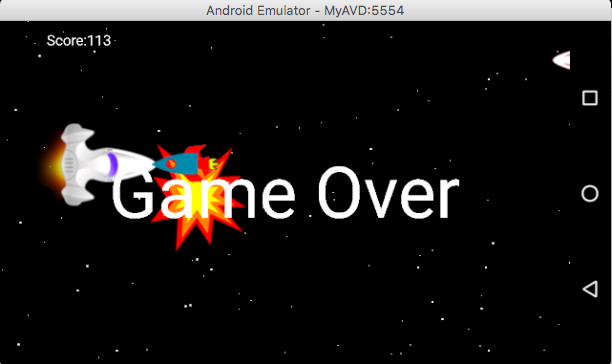
Game Over
Adding Scores
- Now as the GameOver has been configured, its time to configure the scores achieved. To do so, begin with declaring the following variables in GameView.java
|
1
2
3
4
5
6
7
8
9
10
|
//the score holder
int score;
//the high Scores Holder
int highScore[] = new int[4];
//Shared Prefernces to store the High Scores
SharedPreferences sharedPreferences;
|
Next, initialize the above parameters in the GameView constructor as follows:-
|
1
2
3
4
5
6
7
8
9
10
11
12
|
//setting the score to 0 initially
score = 0;
sharedPreferences = context.getSharedPreferences("SHAR_PREF_NAME",Context.MODE_PRIVATE);
//initializing the array high scores with the previous values
highScore[0] = sharedPreferences.getInt("score1",0);
highScore[1] = sharedPreferences.getInt("score2",0);
highScore[2] = sharedPreferences.getInt("score3",0);
highScore[3] = sharedPreferences.getInt("score4",0);
|
- Next, update the update() method in GameView.java as follows.
|
1
2
3
4
5
6
7
8
9
10
11
12
13
14
15
16
17
18
19
20
21
22
23
24
25
26
27
28
29
30
31
32
33
34
35
36
37
38
39
40
41
42
43
44
45
46
47
48
49
50
51
52
53
54
55
56
57
58
59
60
61
62
63
64
65
66
67
68
69
70
71
72
73
74
75
76
77
78
79
80
81
82
83
84
85
86
87
88
89
90
91
92
93
94
95
96
97
98
99
100
101
102
103
104
105
106
107
108
109
110
111
|
private void update() {
//incrementing score as time passes
score++;
player.update();
//setting boom outside the screen
boom.setX(-250);
boom.setY(-250);
for (Star s : stars) {
s.update(player.getSpeed());
}
//setting the flag true when the enemy just enters the screen
if(enemies.getX()==screenX){
flag = true;
}
enemies.update(player.getSpeed());
//if collision occurs with player
if (Rect.intersects(player.getDetectCollision(), enemies.getDetectCollision())) {
//displaying boom at that location
boom.setX(enemies.getX());
boom.setY(enemies.getY());
//playing a sound at the collision between player and the enemy
enemies.setX(-200);
}// the condition where player misses the enemy
else{
//if the enemy has just entered
if(flag){
//if player's x coordinate is more than the enemies's x coordinate.i.e. enemy has just passed across the player
if(player.getDetectCollision().exactCenterX()>=enemies.getDetectCollision().exactCenterX()){
//increment countMisses
countMisses++;
//setting the flag false so that the else part is executed only when new enemy enters the screen
flag = false;
//if no of Misses is equal to 3, then game is over.
if(countMisses==3){
//setting playing false to stop the game.
playing = false;
isGameOver = true;
//Assigning the scores to the highscore integer array
for(int i=0;i<4;i++){
if(highScore[i]<score){
final int finalI = i;
highScore[i] = score;
break;
}
}
//storing the scores through shared Preferences
SharedPreferences.Editor e = sharedPreferences.edit();
for(int i=0;i<4;i++){
int j = i+1;
e.putInt("score"+j,highScore[i]);
}
e.apply();
}
}
}
}
//updating the friend ships coordinates
friend.update(player.getSpeed());
//checking for a collision between player and a friend
if(Rect.intersects(player.getDetectCollision(),friend.getDetectCollision())){
//displaying the boom at the collision
boom.setX(friend.getX());
boom.setY(friend.getY());
//setting playing false to stop the game
playing = false;
//setting the isGameOver true as the game is over
isGameOver = true;
//Assigning the scores to the highscore integer array
for(int i=0;i<4;i++){
if(highScore[i]<score){
final int finalI = i;
highScore[i] = score;
break;
}
}
//storing the scores through shared Preferences
SharedPreferences.Editor e = sharedPreferences.edit();
for(int i=0;i<4;i++){
int j = i+1;
e.putInt("score"+j,highScore[i]);
}
e.apply();
}
}
|
- By now, the score is being the calculated and being score into the high scores. Now, to see the increment of score live on the game screen, update the draw() method in GameView.java as follows.
|
1
2
3
4
5
6
7
8
9
10
11
12
13
14
15
16
17
18
19
20
21
22
23
24
25
26
27
28
29
30
31
32
33
34
35
36
37
38
39
40
41
42
43
44
45
46
47
48
49
50
51
52
53
54
55
56
57
58
59
60
61
62
63
64
65
66
|
private void draw() {
if (surfaceHolder.getSurface().isValid()) {
canvas = surfaceHolder.lockCanvas();
canvas.drawColor(Color.BLACK);
paint.setColor(Color.WHITE);
paint.setTextSize(20);
for (Star s : stars) {
paint.setStrokeWidth(s.getStarWidth());
canvas.drawPoint(s.getX(), s.getY(), paint);
}
//drawing the score on the game screen
paint.setTextSize(30);
canvas.drawText("Score:"+score,100,50,paint);
canvas.drawBitmap(
player.getBitmap(),
player.getX(),
player.getY(),
paint);
canvas.drawBitmap(
enemies.getBitmap(),
enemies.getX(),
enemies.getY(),
paint
);
//drawing boom image
canvas.drawBitmap(
boom.getBitmap(),
boom.getX(),
boom.getY(),
paint
);
//drawing friends image
canvas.drawBitmap(
friend.getBitmap(),
friend.getX(),
friend.getY(),
paint
);
//draw game Over when the game is over
if(isGameOver){
paint.setTextSize(150);
paint.setTextAlign(Paint.Align.CENTER);
int yPos=(int) ((canvas.getHeight() / 2) - ((paint.descent() + paint.ascent()) / 2));
canvas.drawText("Game Over",canvas.getWidth()/2,yPos,paint);
}
surfaceHolder.unlockCanvasAndPost(canvas);
}
}
|
- The preview of score being shown on the game screen can be seen as follows:-
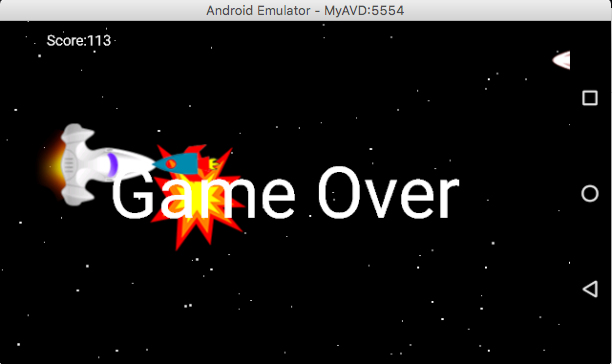
Making High Scores
- Now that we have all the high scores set in shared Preferences, its time to configure the high score button in MainActivity.java. Its click should should take the game to another activity where the highest four scores would be listed.
- To do so, begin with creating a new activity called HighScore. As the new activity is loaded, configure the HighScore.java and activity_high_score.xml as follows.
- Here’s the activity_high_score.xml. It consistes of four textViews showing the highest four scores in the history of game. So, go ahead and add the following code to the activity_high_score.xml.
|
1
2
3
4
5
6
7
8
9
10
11
12
13
14
15
16
17
18
19
20
21
22
23
24
25
26
27
28
29
30
31
32
33
34
35
36
37
38
39
40
41
42
43
44
45
46
47
48
49
50
51
52
|
<?xml version="1.0" encoding="utf-8"?>
android:id="@+id/activity_high_score"
android:layout_width="match_parent"
android:layout_height="match_parent"
android:gravity="center_horizontal"
android:paddingTop="150dp"
android:orientation="vertical"
tools:context="net.simplifiedcoding.spacefighter.HighScore"
android:background="@drawable/splash">
<TextView
android:textAlignment="center"
android:textColor="@android:color/white"
android:layout_width="wrap_content"
android:layout_height="wrap_content"
android:gravity="center"
android:textSize="30dp"
android:id="@+id/textView" />
<TextView
android:textColor="@android:color/white"
android:textSize="30dp"
android:layout_width="wrap_content"
android:layout_height="wrap_content"
android:gravity="center"
android:id="@+id/textView2"
/>
<TextView
android:textColor="@android:color/white"
android:gravity="center"
android:textAlignment="center"
android:layout_width="wrap_content"
android:layout_height="wrap_content"
android:textSize="30dp"
android:id="@+id/textView3"
/>
<TextView
android:layout_width="wrap_content"
android:layout_height="wrap_content"
android:textSize="30dp"
android:textColor="@android:color/white"
android:gravity="center"
android:textAlignment="center"
android:id="@+id/textView4"
/>
</LinearLayout>
|
- The above code will generate the following preview.
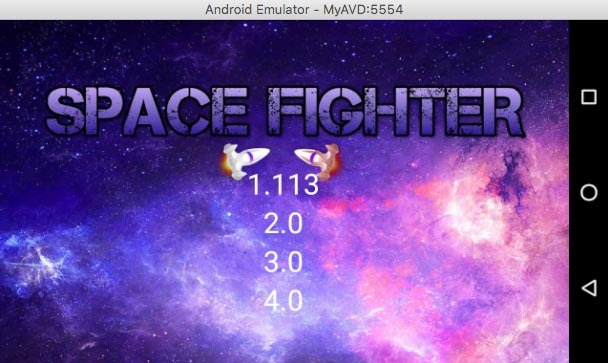
- Here’s the HighScore.java. It simply fetches the scores through shared Preferences and sets them to the textViews. So, go ahead and add the following code to the HighScore.java.
|
1
2
3
4
5
6
7
8
9
10
11
12
13
14
15
16
17
18
19
20
21
22
23
24
25
26
27
28
29
30
31
32
33
34
35
36
37
38
39
40
|
package net.simplifiedcoding.spacefighter;
import android.content.Context;
import android.content.SharedPreferences;
import android.support.v7.app.AppCompatActivity;
import android.os.Bundle;
import android.widget.TextView;
import org.w3c.dom.Text;
public class HighScore extends AppCompatActivity {
TextView textView,textView2,textView3,textView4;
SharedPreferences sharedPreferences;
@Override
protected void onCreate(Bundle savedInstanceState) {
super.onCreate(savedInstanceState);
setContentView(R.layout.activity_high_score);
//initializing the textViews
textView = (TextView) findViewById(R.id.textView);
textView2 = (TextView) findViewById(R.id.textView2);
textView3 = (TextView) findViewById(R.id.textView3);
textView4 = (TextView) findViewById(R.id.textView4);
sharedPreferences = getSharedPreferences("SHAR_PREF_NAME", Context.MODE_PRIVATE);
//setting the values to the textViews
textView.setText("1."+sharedPreferences.getInt("score1",0));
textView2.setText("2."+sharedPreferences.getInt("score2",0));
textView3.setText("3."+sharedPreferences.getInt("score3",0));
textView4.setText("4."+sharedPreferences.getInt("score4",0));
}
}
|
- Now that our HighScore activity is ready, define the onClick method of highscore button in MainActivity.java as follows:-
|
1
2
3
4
5
6
7
8
9
10
11
12
13
14
15
16
17
18
19
20
21
22
23
24
25
26
27
28
29
30
31
32
33
34
35
36
37
38
39
40
41
42
43
44
45
46
47
48
49
50
51
52
53
54
55
56
57
58
59
60
61
62
63
64
|
package net.simplifiedcoding.spacefighter;
import android.app.Activity;
import android.app.AlertDialog;
import android.content.DialogInterface;
import android.content.Intent;
import android.content.pm.ActivityInfo;
import android.media.Image;
import android.media.MediaPlayer;
import android.support.v7.app.AppCompatActivity;
import android.os.Bundle;
import android.view.View;
import android.widget.Button;
import android.widget.ImageButton;
import android.widget.Toast;
public class MainActivity extends Activity implements View.OnClickListener {
// play image button
private ImageButton buttonPlay;
//high score button
private ImageButton buttonScore;
@Override
protected void onCreate(Bundle savedInstanceState) {
super.onCreate(savedInstanceState);
setContentView(R.layout.activity_main);
//setting the orientation to landscape
setRequestedOrientation(ActivityInfo.SCREEN_ORIENTATION_LANDSCAPE);
//getting the button
buttonPlay = (ImageButton) findViewById(R.id.buttonPlay);
//initializing the highscore button
buttonScore = (ImageButton) findViewById(R.id.buttonScore);
//setting the on click listener to high score button
buttonScore.setOnClickListener(this);
//setting the on click listener to play now button
buttonPlay.setOnClickListener(this);
}
// the onclick methods
@Override
public void onClick(View v) {
if (v == buttonPlay) {
//the transition from MainActivity to GameActivity
startActivity(new Intent(MainActivity.this, GameActivity.class));
}
if (v == buttonScore) {
//the transition from MainActivity to HighScore activity
startActivity(new Intent(MainActivity.this, HighScore.class));
}
}
}
|
- By now, we have drawn the friends onto the game screen, configured the game Over, configured the score and the HighScore Activity.
- The game is playable but is yet boring without any sound. It calls for some backgroung music as the game is played.
Adding Sounds
- To add sounds, firstly download the audio tracks from the link given below and add them to the raw folder(create it first) in resources.
- Next, declare the following MediaPlayer objects in GameView.java as follows:-
|
1
2
3
4
5
6
|
//the mediaplayer objects to configure the background music
static MediaPlayer gameOnsound;
final MediaPlayer killedEnemysound;
final MediaPlayer gameOversound;
|
Next, intialize the above objects in GameView constructor and start the game music method as shown below:-
|
1
2
3
4
5
6
7
8
9
|
//initializing the media players for the game sounds
gameOnsound = MediaPlayer.create(context,R.raw.gameon);
killedEnemysound = MediaPlayer.create(context,R.raw.killedenemy);
gameOversound = MediaPlayer.create(context,R.raw.gameover);
//starting the game music as the game starts
gameOnsound.start();
|
- Now, we need to manipulate the above MediaPlayer objects to start and stop the sounds as per required. To do so, update the update() method in GameView.java as follows
|
1
2
3
4
5
6
7
8
9
10
11
12
13
14
15
16
17
18
19
20
21
22
23
24
25
26
27
28
29
30
31
32
33
34
35
36
37
38
39
40
41
42
43
44
45
46
47
48
49
50
51
52
53
54
55
56
57
58
59
60
61
62
63
64
65
66
67
68
69
70
71
72
73
74
75
76
77
78
79
80
81
82
83
84
85
86
87
88
89
90
91
92
93
94
95
96
97
98
99
100
101
102
103
104
105
106
107
108
109
110
111
112
113
114
115
116
117
118
119
120
121
122
123
124
125
|
private void update() {
//incrementing score as time passes
score++;
player.update();
//setting boom outside the screen
boom.setX(-250);
boom.setY(-250);
for (Star s : stars) {
s.update(player.getSpeed());
}
//setting the flag true when the enemy just enters the screen
if(enemies.getX()==screenX){
flag = true;
}
enemies.update(player.getSpeed());
//if collision occurs with player
if (Rect.intersects(player.getDetectCollision(), enemies.getDetectCollision())) {
//displaying boom at that location
boom.setX(enemies.getX());
boom.setY(enemies.getY());
//playing a sound at the collision between player and the enemy
killedEnemysound.start();
enemies.setX(-200);
}
else{// the condition where player misses the enemy
//if the enemy has just entered
if(flag){
//if player's x coordinate is equal to enemies's y coordinate
if(player.getDetectCollision().exactCenterX()>=enemies.getDetectCollision().exactCenterX()){
//increment countMisses
countMisses++;
//setting the flag false so that the else part is executed only when new enemy enters the screen
flag = false;
//if no of Misses is equal to 3, then game is over.
if(countMisses==3){
//setting playing false to stop the game.
playing = false;
isGameOver = true;
//stopping the gameon music
gameOnsound.stop();
//play the game over sound
gameOversound.start();
//Assigning the scores to the highscore integer array
for(int i=0;i<4;i++){
if(highScore[i]<score){
final int finalI = i;
highScore[i] = score;
break;
}
}
//storing the scores through shared Preferences
SharedPreferences.Editor e = sharedPreferences.edit();
for(int i=0;i<4;i++){
int j = i+1;
e.putInt("score"+j,highScore[i]);
}
e.apply();
}
}
}
}
//updating the friend ships coordinates
friend.update(player.getSpeed());
//checking for a collision between player and a friend
if(Rect.intersects(player.getDetectCollision(),friend.getDetectCollision())){
//displaying the boom at the collision
boom.setX(friend.getX());
boom.setY(friend.getY());
//setting playing false to stop the game
playing = false;
//setting the isGameOver true as the game is over
isGameOver = true;
//stopping the gameon music
gameOnsound.stop();
//play the game over sound
gameOversound.start();
//Assigning the scores to the highscore integer array
for(int i=0;i<4;i++){
if(highScore[i]<score){
final int finalI = i;
highScore[i] = score;
break;
}
}
//storing the scores through shared Preferences
SharedPreferences.Editor e = sharedPreferences.edit();
for(int i=0;i<4;i++){
int j = i+1;
e.putInt("score"+j,highScore[i]);
}
e.apply();
}
}
|
- We are almost done with this Android Game Development Tutorial. Just a few things remain to be configured.
- One of which is to add a static method to the class GameView.java which will be used later in the MainActivity.java.
- So, go ahead and add a method named stopMusic() to the class GameView.java as shown below:-
|
1
2
3
4
5
6
|
//stop the music on exit
public static void stopMusic(){
gameOnsound.stop();
}
|
- Next, we need to configure the tap on the GameOver screen such that it takes you to MainActivity. To do so, declare a variable context of the type Context in the class GameView.java as follows:-
|
1
2
3
4
|
//context to be used in onTouchEvent to cause the activity transition from GameAvtivity to MainActivity.
Context context;
|
- Further, initialize it in the GameView constructor as follows:-
|
1
2
3
4
|
//initializing context
this.context = context;
|
- Now, update the onTouchEvent() method in GameView.java as follows:-
|
1
2
3
4
5
6
7
8
9
10
11
12
13
14
15
16
17
18
19
20
21
|
@Override
public boolean onTouchEvent(MotionEvent motionEvent) {
switch (motionEvent.getAction() & MotionEvent.ACTION_MASK) {
case MotionEvent.ACTION_UP:
player.stopBoosting();
break;
case MotionEvent.ACTION_DOWN:
player.setBoosting();
break;
}
//if the game's over, tappin on game Over screen sends you to MainActivity
if(isGameOver){
if(motionEvent.getAction()==MotionEvent.ACTION_DOWN){
context.startActivity(new Intent(context,MainActivity.class));
}
}
return true;
}
|
- Finally, we need to add exit confirmation dialog boxes to the MainActivity and GameActivity.java. To do so, add the following method to both the above mentioned classes.
|
1
2
3
4
5
6
7
8
9
10
11
12
13
14
15
16
17
18
19
20
21
22
23
24
25
26
27
|
@Override
public void onBackPressed() {
AlertDialog.Builder builder = new AlertDialog.Builder(this);
builder.setMessage("Are you sure you want to exit?")
.setCancelable(false)
.setPositiveButton("Yes", new DialogInterface.OnClickListener() {
public void onClick(DialogInterface dialog, int id) {
GameView.stopMusic();
Intent startMain = new Intent(Intent.ACTION_MAIN);
startMain.addCategory(Intent.CATEGORY_HOME);
startMain.setFlags(Intent.FLAG_ACTIVITY_NEW_TASK);
startActivity(startMain);
finish();
}
})
.setNegativeButton("No", new DialogInterface.OnClickListener() {
public void onClick(DialogInterface dialog, int id) {
dialog.cancel();
}
});
AlertDialog alert = builder.create();
alert.show();
}
|
- And you did it. You finally developed a fully functional 2d game in android. Play the game and have fun. If you find something fishy or you are stuck at something, feel free to tell me in the comments section.
- And yes the source code is available of this Android Game Development Tutorial, in GitHub repository and you can get it from the below link.
'세상이야기' 카테고리의 다른 글
| 북한 무인기 격추 실패, 우리 군 드론부대 창설 했지만 방어 시스템은 전무?.., 안티 드론(Anti-Drone) 기술에 대해 요약 설명해 드립니다. (1) | 2022.12.27 |
|---|---|
| 소프트웨어 공학 일정 (0) | 2022.09.09 |
| 독보적인 비주얼 "클라라 (이성민 | CLARA) " SNS 사진들은? (0) | 2021.05.16 |
| 정경심의 반격 “그건 검사님 상상력이고요" 그땐 그래지.. 4월에는.. (0) | 2020.12.25 |
| 조선 철종 의 모든 것, 인물백과 (0) | 2020.12.12 |